How to disable your Computer’s USB ports so that no one can copy data through them. Use REGEDIT command to access Registry Editor.
Steps are below:
- First check if there are any USB stick or Mouse receptor etc connected to the computer , If yes then take it out.
- Click on START menu.
- Then go to RUN. Type REGEDIT.
- This will launch REGISTRY EDITOR.
- Then Navigate to HKEY_LOCAL_MACHINE\SYSTEM\CurrentControlSet\Services\usbstor
- On the right hand side you will find START . Double click on the START.
- Change the Hexadecimal value data to 4 from 3.
- Then Click OK.
- Close the REGISTRY and RESTART the Computer to take effects.
- And if you want to use the USB port again then Just follow these steps and change the Value back to 3.
- And RESTART.

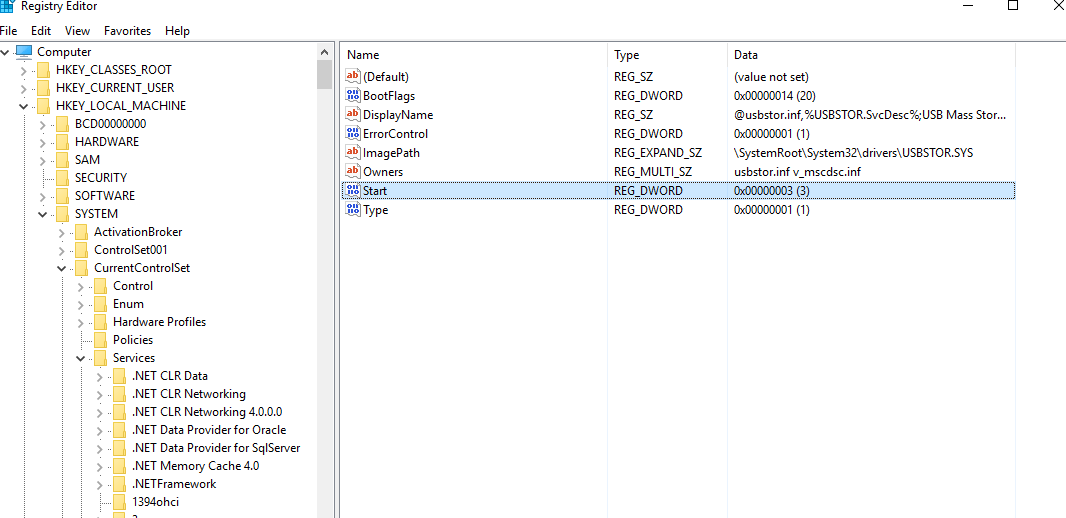















I am often to blogging and i really appreciate your content. The article has really peaks my interest. I am going to bookmark your site and keep checking for new information.
Wow, fantastic blog layout! How long have you been blogging for? you make blogging look easy. The overall look of your website is wonderful, let alone the content!